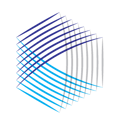This article provides a quick start guide to searching for and following managers in DiligenceExpress
Below please find a brief video, and general instructions to quickly get started searching for and following managers using DiligenceExpress.
To Search for a manager ADV, begin by navigating to DiligenceExpress by clicking the Magnifying glass icon ![]() on the left hand side of your DiligenceHub account.
on the left hand side of your DiligenceHub account.
- Enter the name of the manager
- Scan preliminary information by clicking on the drop down arrow to the far right
- With one click you can Follow the manager to be notified if the manager updates their Form ADV filings
You can repeat this process to search for other managers to follow.
We want you to get the most out of DiligenceExpress and recommend that you follow all managers in your portfolio. We'd be pleased to help set up your entire manager list for monitoring.
To learn more about DiligenceExpres or to get help in setting up your portfolio, click on the live chat feature to connect with our client support team, or explore the growing list of Help Center resources from the Home Activity page.