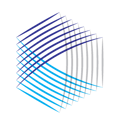The Form ADV Filing for a private fund can be accessed and printed from the DiligenceHub Manager Profile page
To download or print the Form ADV Filing for a Private Fund, follow these steps:
- Navigate to the DiligenceExpress Browse Page and search for the manager of the fund you are interested in viewing
- Click through to view the DiligenceHub Manager Profile and DiligenceExpress Summary information
- Click on "DiligenceExpress" in the menu down the left hand side and select "Funds And Accounts"
- Review the list of funds and click on the Fund ADV Filing record you wish to view
- Click through to the Fund ADV Filing
- Select the Fund ADV filing date you wish to print or view
- Click the printer icon in the top right of the page
- A downloadable or printable pdf of the Fund ADV Filing will generate in a new browser window
Set up Form ADV Monitoring for your Full Portfolio - Free
To get the most out of DiligenceExpress, we recommend following all SEC registered managers and funds in your portfolio. We welcome you to contact us by clicking on the live chat button if you'd like help getting your full portfolio set up with DiligenceExpress - Form ADV Free monitoring at no cost.
We hope the DiligenceHub Help Center will provide quick answers to your questions as you as you begin to use the app. Please browse the articles at your convenience - and, of course, feel free to send a support ticket or live chat with our team if you have questions at any time.