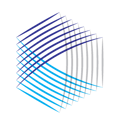The AFS Expenses Analytics tab facilitates a visual review of financial statement expense metrics across the entire portfolio at a glance
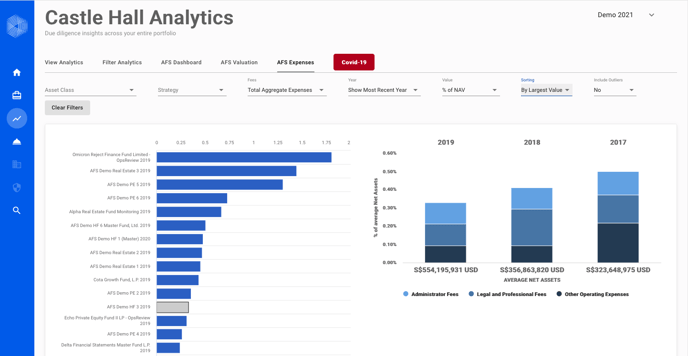
To review financial statement Fees & Expenses information across your portfolio, follow these steps:
- Navigate to the Analytics page
- Select the AFS Expenses tab
- Filter your list to sort by asset class, fee type, absolute dollar value or largest value to focus your review
- Click on the blue bar graph beside the fund you're interested in
- The general fees and expenses data will appear in the open area
- Hover over the dark blue bar for a fund to see the value you're interested in
- Hover over the light blue bars to see additional Fees & Expenses information
- Make sure the data is consistent with your expectations
The more funds under financial statement review coverage with Castle Hall, the more robust your risk oversight and analytics assessment will be.
We hope the DiligenceHub Help Center will provide quick answers to your questions as you as you begin to use the app. Please browse the articles at your convenience - and, of course, feel free to send a support ticket or live chat with our team if you have questions at any time.