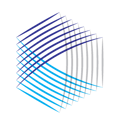Castle Hall provides individual OpsReview Chapter Ratings (Green, Yellow or Red) and OpsReview Assessment Ratings (Accept, Reject or Watchlist)
Ratings / Assessments
Castle Hall sets overall diligence considerations and direction through our Due Diligence Committee ("DDC"). This panel of our most senior diligence practitioners meets regularly to assess ongoing issues and emerging trends, along with evolving expectations of best practices at asset managers across all industries and strategies.
The DDC sets guidelines regarding the implementation of the ratings scale to ensure consistency on each review.
In order to implement DDC guidelines each report is vetted by two levels of review, to confirm the key issues and final assessment rating.
Chapter Ratings
Castle Hall uses a straight forward, yet effective Green, Yellow and Red rating system for each underlying Report Chapter.
Strengths and areas of concern within a chapter are weighed against each other to determine a rating for the chapter:
- Green rating – All factors considered, the overall risk level for the specific chapter appears acceptable.
- Yellow rating – All factors considered, sufficient noteworthy issues exist, which represent modest risk level for review.
- Red rating – Material issues exist which represent significant risk with respect to the Manager, Fund or Controls.
The final rating for each chapter is also vetted internally through escalating review.
Assessment Ratings
Castle Hall has three ratings assessment outcomes:
- Accept – Most Manager, Fund and Controls characteristics are at industry standards, while items below best practice are determined to represent acceptable risk levels.
- Watchlist – One or more material deficiencies or issues exists but the manager appears able to, and committed to, resolve the issue in a reasonable timeframe.
- Reject – One or more material deficiencies or issues exists, and the issue is unlikely to be resolved by the manager in a reasonable timeframe.
We hope the DiligenceHub Help Center will provide quick answers to your questions as you as you begin to use the app. Please browse the articles at your convenience - and, of course, feel free to send a support ticket or live chat with our team if you have questions at any time.