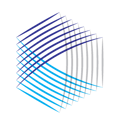DiligenceHub allows users to download the results from Castle Hall Analytics dashboards (View Analytics and AFS Dashboard)
Castle Hall's extensive Analytics allow clients to better view the distribution of diligence characteristics across their portfolio of exposures. The intuitive user interface facilitates simple review in the DiligenceHub online environment.
In some cases a client may wish to archive the data and results of an analysis in either the View Analytics or AFS Dashboard analytical tabs.
To export the analytical output from the View Analytics Tab, click on "Export Analytics" below the Selected Analytics field.
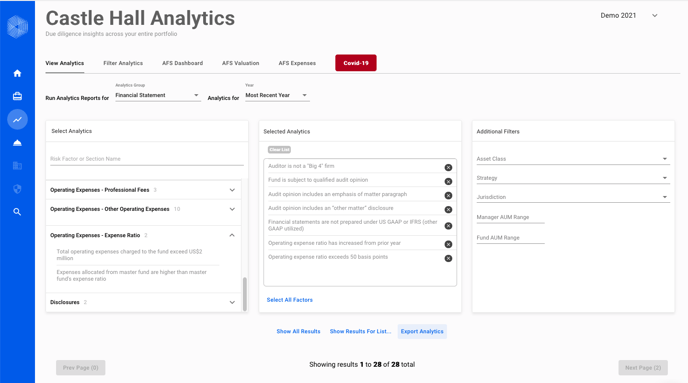
To export the analytical output from the AFS Dashboard Tab, click on "Export Analytics" immediately above the AFS Dashboard headings.
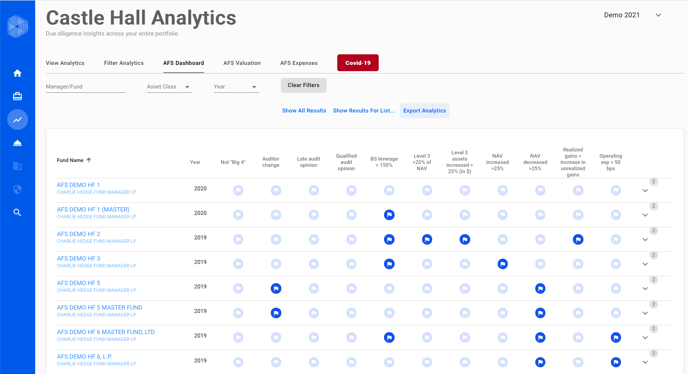
We hope the DiligenceHub Help Center will provide quick answers to your questions as you as you begin to use the app. Please browse the articles at your convenience - and, of course, feel free to send a support ticket or live chat with our team if you have questions at any time.