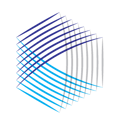The DiligenceHub Coverage page can be filtered by Services
To see which funds have received a specific Diligence Service, follow these steps:
- Navigate to the Diligence Coverage page
- Click on the Services filter drop down arrow
- Select the service you are interested in (ie OpsVerification or OpsReview... etc)
DiligenceHub will present the requested list of funds.
We hope the DiligenceHub Help Center will provide quick answers to your questions as you as you begin to use the app. Please browse the articles at your convenience - and, of course, feel free to send a support ticket or live chat with our team if you have questions at any time.