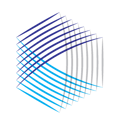Quickly view or print an ESG RIM report PDF from DiligenceHub
In DiligenceHub there are several ways to get to a Manager record to view the ESG RIM Review data, diligence commentary and analytics online. You also have options on viewing or printing the report PDF should you need to view or download a PDF of the ESG RIM report.
Please follow the steps below to view or print the ESG RIM Review report PDF.
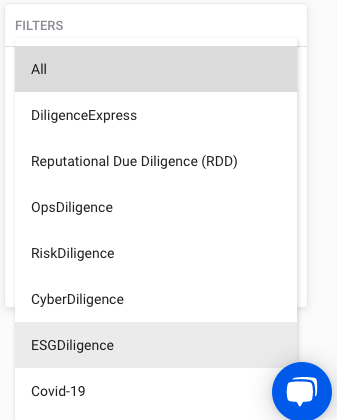
- From you Home Page Activity Feed, enter the Manager Name in the Filter Tool on the rightside of your screen
- Select "ESGDiligence" from the "Module" drop down menu option list
- Scroll down if needed, to find the ESGDiligence Responsible Investment Manager record you are interested in, and click "View Report" - your browser will navigate to provide a view of the full report data, commentary and analytics
- From the Manager Page, click on the printer icon in the top right corner - A downloadable / printable PDF of the report will load in a new browser window
We hope the DiligenceHub Help Center will provide quick answers to your questions as you as you begin to use the app. Please browse the articles at your convenience - and, of course, feel free to send a support ticket or live chat with our team if you have questions at any time.