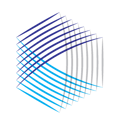Quickly identify the service providers used across your portfolio.
DiligenceHub empowers our clients to perform quick analytics, and access information at both the fund and portfolio levels.
To find the list of service providers utilized by Funds under coverage on your behalf by Castle Hall, follow these steps:
- Select the Service Providers page in the menu options down the left side of your DiligenceHub app - this is the "Desk Bell" icon
- Click on the dropdown arrow to reveal the list of possible service provider types to review
- Identify the specific funds using each service provider by clicking on blue bar graph area above the service provider name
- Scroll down to see the list of funds - look to the right to see if other service providers are also used for the particular service
We hope the DiligenceHub Help Center will provide quick answers to your questions as you as you begin to use the app. Please browse the articles at your convenience - and, of course, feel free to send a support ticket or live chat with our team if you have questions at any time.