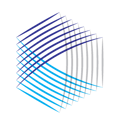View Analytics is used to build custom risk assessment dashboards.
Castle Hall's DiligenceHub platform allows our clients to turn diligence into data and data into diligence. Analytics of key data points is an important mechanism for enhanced and efficient portfolio risk oversight.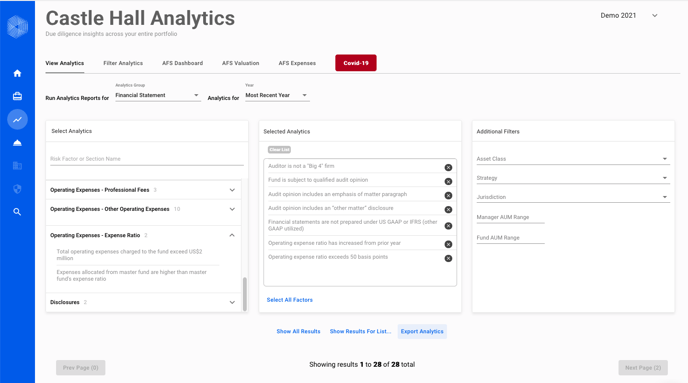 To View Analytics across your portfolio, complete the following steps:
To View Analytics across your portfolio, complete the following steps:- Navigate to the Analytics page
- Select View Analytics
- Choose the category of analytics you wish to review
- Drag and drop one or more factors into the view analytics selection field
- You can choose individual factors or load all factors
- Click Show results to view the output across the portfolio or for a selected fund list
- Scroll down and across to scan the triggered analytics factors
- Save time by selecting any column heading to pull the list of funds with the flag triggered to the top for easy viewing
- Extract the output to Excel if desired
We hope the DiligenceHub Help Center will provide quick answers to your questions as you as you begin to use the app. Please browse the articles at your convenience - and, of course, feel free to send a support ticket or live chat with our team if you have questions at any time.